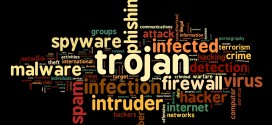Better safe than sorry goes the saying, right? Well, the principle applies to PC users too, and with more and more features available online (such as online shopping, paying of bills or even taxes, bank transfers and more), it has become a prime concern for users to get the best possible security solutions for keeping trojans and malware out. A clean PC is a happy PC, and with huge competition on the antivirus market, choosing a competent free antivirus has become a difficult task indeed. To help with the decision of choosing the right free antivius to download, we’ve compiled a list of the best freely available security solutions for home users.
Avira
Avira is a free antivirus with a lot of history behind it, and an experienced team is keeping the software updated and improving upon it regularly. Yes, there’s a paid premium version too, with some great additional features, but Avira’s free version is enough of a start by any standards. Avira Free Antivirus 2014 is the latest version of the product, and it comes with some great benefits, as well as some drawbacks. Overall, Avira has one of the best scanning engines on the market, and many other antivirus programs utilize its engine as a basis. It’s capable of detecting a high percentage of threats, while utilizing moderate resources. The included browser toolbar does a good job at flagging potential high-risk websites and cookies are constantly being scanned while browsing.
That being said, Avira does tend to muck up files and settings on occasion, detecting potential problems where there aren’t any and possible causing loss of data and settings in the disinfection process. With no customer support available, you’re pretty much on your own should anything go bad. Avira isn’t the most user-friendly free antivirus out there either, although you don’t have to be a tech-savvy to install it and use it.
Pros
- Great toolbar plug-in
- Excellent engine that detects an impressive amount of malware and threats
- Not extremely demanding on hardware resources
Cons
- Lack of customer support of any kind
- Might run slowly on weaker PCs
- Can become hard to install and set up, especially in networks
AVG
AVG is among the most popular free antivirus programs available for a free download, and for good reason. It’s extremely fast and doesn’t hinder its users with multiple pop-ups and notifications. AVG comes with a small client, is easy to install and runs quickly and smoothly in the background. Most of all, AVG Free Antivirus is light on hardware resource usage, making it an ideal choice for users with more modest configurations.
That beings said, AVG’s scanning and security engine isn’t the best out there, not by a long-shot. It does a good enough job, but if extreme security is your main concern, AVG won’t be the best option for you. Still, if you have a clean system (with a freshly installed OS), AVG does a good job at keeping it clean. Installing it on an already infested system and attempting to do a clean-up can be a difficult process overall however. AVG also has numerous ads attempting to persuade you from changing your freely downloaded antivirus option to a premium subscription, which can be a turn-off for many users.
Pros
- Effective at keeping a clean system clean
- Very good performance for a free antivirus
- Runs smoothly and doesn’t take up many resources
Cons
- Difficult to instal and run on infected systems
- Multiple upgrade notifications
- Not the most effective scanning engine out there
Avast
Perhaps the best free antivirus out there to date, Avast brings a heap of great features to the table, while managing to run efficiently and in a resource-friendly way. Avast can be run in Safe Mode, so that makes it a great choice for a system that has difficulties in booting up and running well. Add to that a good real-time protection and browsing security, and you have a very comprehensive package, considering Avast is free to download and use. Updates are frequent, and Avast’s scanning engine is regarded to be the best among free solutions at the moment.
On the downside, Avast isn’t the very best in terms of malware-detection ratings and can sometimes block completely legitimate applications. This wouldn’t be such a drawback if not for the difficulty of the unblocking procedure, which is anything but user-friendly. Avast also lacks a bit on the phishing protection side, but alas, there have to be some compromises when it comes to free antivirus protection. Overall, there’s a solid reason why more than 200 million users use Avast world-wide.
Pros
- Well-rated antivirus engine
- Very good performance, good user interface, low resource costs
- Can be run in Safe Mode
Cons
- Average malware protection
- Sometimes blocks valid and uninfected applications
- Blocked applications and in-depth settings are hard to adjust and alter
 Load the Game Video Games, Reviews, Game News, Game Reviews & Game Video Trailers
Load the Game Video Games, Reviews, Game News, Game Reviews & Game Video Trailers