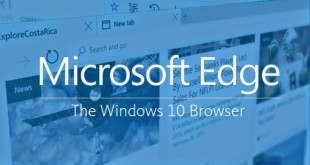Microsoft have shown yet another technical preview of Windows 10 on the 22nd of January. The main focus, among others, in Windows 10 is Cortana integration, and it’s not looking too shiny at the moment. Naturally, Windows will be working on effective and worthwhile integration of Cortana in desktop systems, but so far, Cortana for Windows Phone is in a better state than it is on the desktop.
In Windows 10, build number 9926, Cortana sits in the bottom left part of your screen, in the form of a search bar. By the way, you can download Windows 10 build number 9926, the one released at the Windows event so that you can try the new features for yourself. You need to be a Windows Insider, as in signed up for the preview, in order to have it in your update center, but you can still participate in the program and install Windows 10 from Microsoft. You can check out a video of Windows 10 build 9926 and how Cortana works at the moment.
The ways in which you can interact with Cortana on Windows 10 are still limited. The activation process is also a bit cumbersome, because you won’t be able to activate Cortana through settings, rather you have to go through the search bar where the virtual assistant will ask you to enable it. Just as on Windows Phone, Cortana will require access to your personal information, such as calendar appointments, contacts, location, preferences, etc. You can use voice commands in order to interact with the assistant, but the feature isn’t perfected enough to be used whenever you feel like it. Sometimes Cortana won’t respond to your voice prompts, but most of the time it does.
While you can do many things with Cortana on Windows Phone, the functions are limited on the desktop version. You can ask queries, set reminders, report stock market stats and check weather reports for you. That’s about it, but further functions should be introduced to Cortana with subsequent updates. Cross-device integration isn’t online yet, either, as Cortana from Windows 10 can’t interact with its Windows Phone counterpart. Even though Windows 10 and its virtual assistant aren’t finished yet, they are well on their way to becoming a nice, integrated, collaborating system by the time Windows 10 reaches its final build.
 Load the Game Video Games, Reviews, Game News, Game Reviews & Game Video Trailers
Load the Game Video Games, Reviews, Game News, Game Reviews & Game Video Trailers